
In a recent First Round Review article, former Google President of Enterprise Apps Dave Girouard voiced the importance of speed in making decisions. “Deciding on when a decision will be made from the start is a profound, powerful change that will speed everything up.” I believe this statement is broadly true, and no where else is it more tangible for me than in managing daily email. After all, what is responding to email other than a thousand decisions?
Our inboxes aren’t in our control. Which emails arrive, when they arrive, we can’t determine. We do control how we engage with email, but I find it’s easy for me to fall into the abyss of treating emails as a task list. Without a good discipline, email overruns my day.
There’s a concept from computer engineering called LIFO which stands for last in, first out. LIFO captures this mentality beautifully. Most email UIs frame the situation in a LIFO queue: the last message received is the first one to receive a response, even if it may not merit the priority. For years, I treated email as a LIFO queue. With this workflow, I found it impossible to get to the bottom of my inbox and be effective.
Until I found the email snooze button.
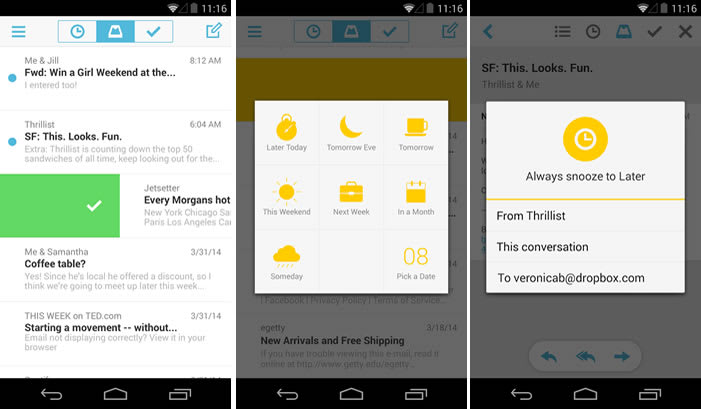
Like its alarm clock cousin, the email snooze button delays the interruption. Email snooze removes an email from the inbox until a later date and time.
I first came across email snooze in Dropbox’s Mailbox. Now, I use Google’s Inbox which has the same feature. And Boomerang has it, too. Email snooze has become an essential feature of email for me.
When opening an email, the first question I ask myself is “when do I need to answer this?” If immediately, then I reply. Otherwise, I snooze the email until I need to respond. And then my inbox is clear. So is my mind, because I’m focusing on the things that matter now.